

Get introduced to Arduino and its real-world applications. Understand how the Arduino UNO EK R4 WiFi board works and explore the basics of the Arduino ecosystem, including boards, shields, and sensors
Learn how to install and set up the Arduino IDE (v2.x), connect your board, and upload your first sketch. You’ll also get familiar with the IDE interface and how to write basic Arduino code.
Build simple circuits using LEDs (regular & RGB), buzzers, and the HC-SR04 ultrasonic sensor. Learn how to use a breadboard, jumper wires, and resistors to safely connect components.
Set up an Arduino Cloud account, connect your device, and visualize real-time sensor data online. You'll also create simple dashboards and control components remotely.
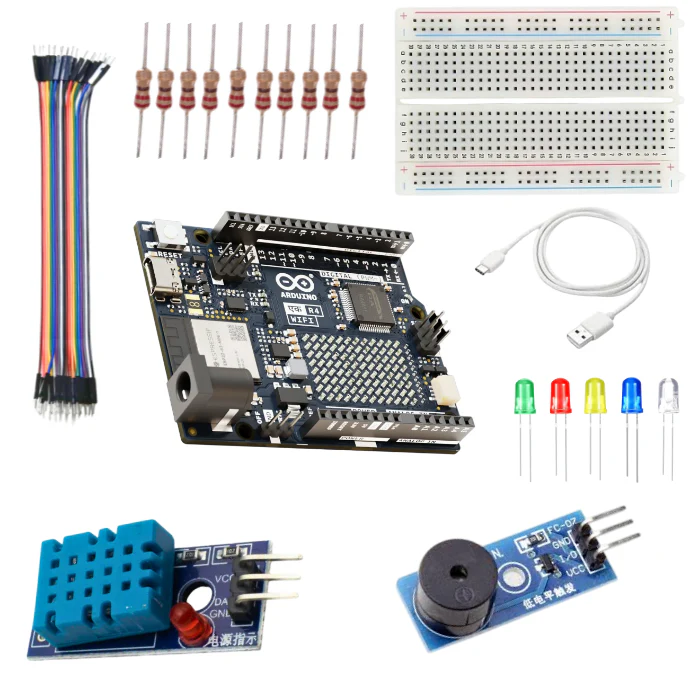
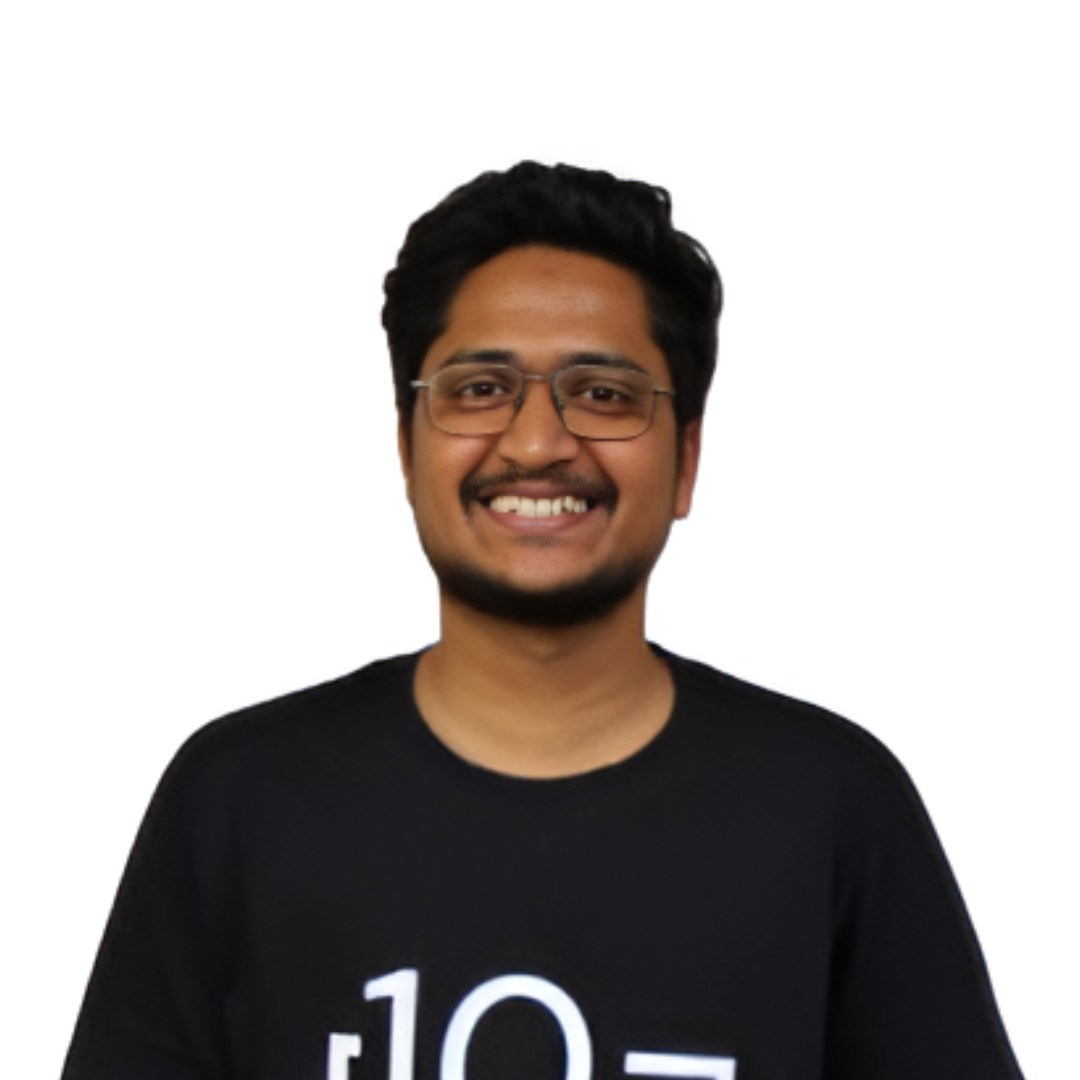





No prior coding experience is required! This workshop is designed for beginners, and we’ll start from the very basics. You’ll learn how to write simple Arduino code step-by-step, and our trainers will guide you through every part of the process. By the end, you’ll be comfortable writing and uploading your own programs.
While the Arduino IDE and Cloud work best on a laptop or desktop for full functionality, you can access some Arduino Cloud features on mobile devices using a browser or app. However, for coding, uploading sketches, and debugging, a laptop or desktop computer is highly recommended to get the best experience and ease of use.
Yes! Creating an Arduino Cloud account is completely free. The platform allows you to connect devices, visualize sensor data, and create IoT projects at no cost. The workshop itself is a paid event, but all participants can access the cloud tools and features without any subscription fees.
Yes! All participants who complete the workshop will receive an official certificate from Robocraze. This certificate can boost your resume and LinkedIn profile, showcasing your practical skills and commitment to learning embedded systems and IoT.